How to prepare your phone for a Disney vacation
And also avoid one of my most annoying travel habits

Happy Wednesday, readers! Judging by the last few posts that have landed in your inbox, it should be pretty clear that I’m currently zeroed in on trip planning and preparation. As my mom would say, it’s on the brain — morning, afternoon, and evening.
Not only that but I just upgraded my phone, which got me thinking — what are some of the ways I might need to prepare my phone for my upcoming Disney trip?
A visit to the “Most Magical Place on Earth” is quite different than what it used to be, oh, five or ten years ago. These days, so many elements of a Disney vacation require the Disney World or Disneyland mobile apps, and might even involve some other apps that are native or downloadable to your device, like Wallet, Standby Skipper, or transportation apps.
To avoid the possibility of realizing and figuring that out during your trip, I compiled a list of ways to get your smartphone ready well in advance. Some of the tips are fairly straightforward — but always good reminders — while others are ones that I’ve picked up along the way after making my own mistakes. I’m all for making things less overwhelming and more efficient, and hopefully this post can help with that.
Alright — let’s get started!
Download all necessary apps
Banking platforms, including those for debit and credit cards, along with money sharing (i.e. PayPal, Venmo, Zelle, etc.)
Tip: Just so your account doesn’t get flagged for fraud, be sure to notify your banking and/or credit card provider(s) of your trip in advance. There’s usually a section somewhere in your account settings that allows you to enter your travel dates and destination(s).
Transportation-related, including airlines (i.e. Southwest, Delta, etc.), Uber and Lyft, bus companies, and more
Food and beverage apps, like Starbucks and any fast food restaurants that you like to frequent in the airport or on the road
Tip: If you plan to use mobile ordering on your trip, go ahead and load up your account balance beforehand so you don’t have to fiddle with it in the airport or while sitting in the drive-through line.
Weather radar and forecasting apps, such as the Weather Channel, Weather Underground, Clime, AccuWeather, WeatherBug, etc.
Grocery ordering services, including Amazon, Kroger, Instacart, Walmart, etc.
Tip: If you already know which groceries you’ll want to pick up, add them to your list or cart prior to departing or order and schedule them for delivery so that they’re ready for pickup once you’ve checked into your resort.
Location services, such as Google Maps and Find My Friends (helpful when traveling with a group!)
Things that just make life easier while traveling, including Notion (one of my favorites) and Evernote, along with apps for white noise, meditation, etc.
And, of course, those that are Disney-specific, like the Walt Disney World, Disneyland, and/or Disney Cruise Line apps, as well as Standby Skipper or others
Familiarize yourself with Disney’s app(s)
As previously mentioned, a Disney vacation has evolved quite a bit from the old-school, paper FastPass system. Everything you would need to plan a trip can be found on the park-specific app, and I highly recommend getting to know the features and capabilities of it prior to your departure.
From booking Lightning Lanes to locating stores with mobile merchandise checkout to scoring a last-minute Topolino’s Terrace breakfast reservation, there’s much that can be done. So, beat the overwhelm from learning it on-the-go and explore the app beforehand instead.
Tip: If you’re buying any merchandise in the parks, be sure to search for the item on the Disney Store app or website first. Oftentimes the same item will be cheaper or on sale. Saving money and keeping your luggage from getting too bloated? Booyah.
Confirm your camera settings
As smartphone cameras continue getting better and better, I’ve realized that I…don’t actually know how to use them. Like, really use them.
Since my iPhone is my all-in-one camera, I’ve been doing a disservice to myself by not learning how to leverage the settings and native features to achieve high-quality photos and footage. There’s so much you can do! I like following this Instagram account for some creative tips, and the video below has some great suggestions on how to tweak iPhone camera settings for enhanced performance.
Ensure your data is backed up
In the unfortunate event of a misplaced or lost phone, knowing that your photos are automatically saved elsewhere can ease the worry a lil’ bit. I backup my phone using Google Drive and Google Photos, but there’s also iCloud (for iPhone users), Dropbox, Prime Photos (for Amazon Prime subscribers), etc. Once your photos have been backed up, they can be deleted from your phone to optimize storage.
Tip: Even if you already use a backup service, be sure to confirm that you have enough space for an additional multiple gigabytes of photos and videos. Which brings us to…
Free up space!
Excessive apps, photos, and messages — oh my! Devices perform faster when they’re not bogged down with tons of unnecessary data so before a trip, it might be helpful to do a lil’ bit of cleanup to free up some space. This might entail offloading unused apps, backing up and deleting photos and videos, removing old text messages, or closing out of the, oh, 97 open tabs on your preferred web browser (slowly raises hand). Do it now and you’ll thank yourself later.
Tip: I tend to take a bunch of screenshots to reference later and the easiest way to locate and delete these is to go to the “Photos” app and scroll down to the “Media Types” section (you might have to click on the title to see all the varieties). Tap on “Screenshots” and voilà! Delete away.
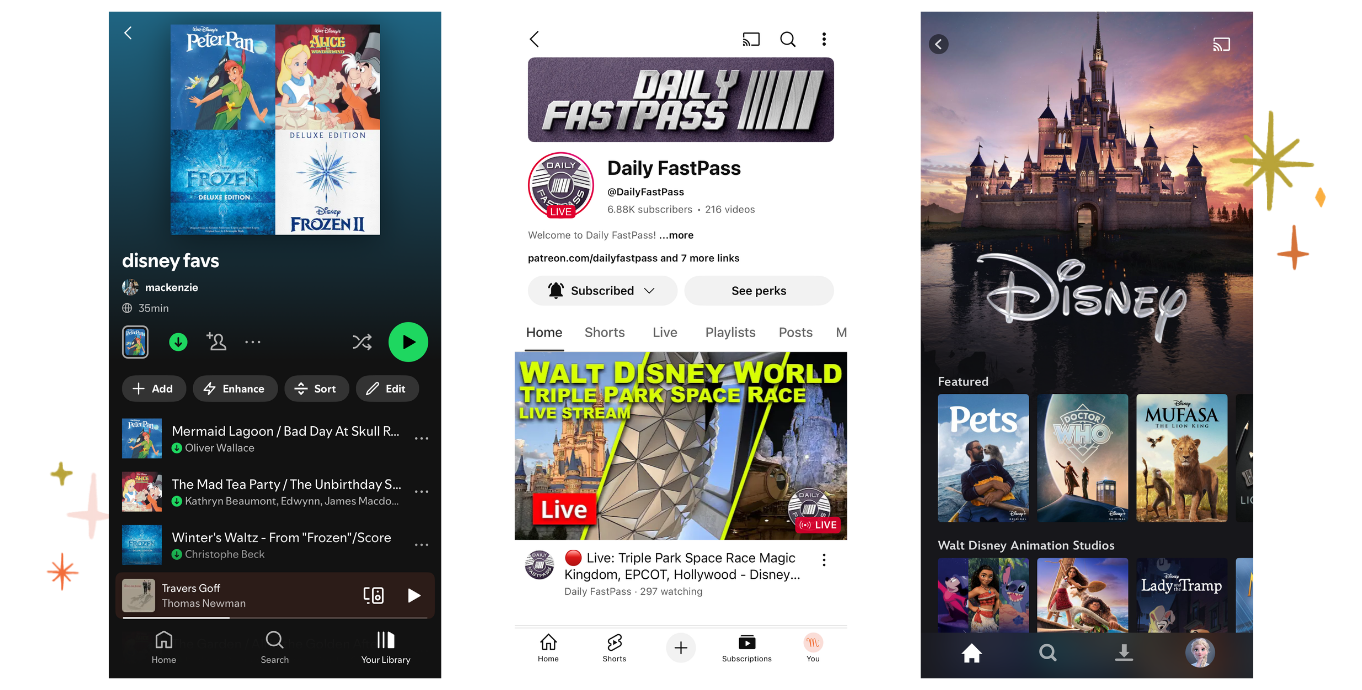
Determine entertainment for travel days
Despite all of my careful planning, I have this bad habit of forgetting to download an audiobook, Spotify playlist, or handful of YouTube videos until I’m sitting outside the airport gate. Don’t be like me.
Instead — a few days before your departure, think about how you might want to keep yourself entertained during your travel day. Do you think you’ll want to listen to music throughout the two-hour flight or perhaps watch a movie on Disney+? Maybe you’ve been itchin’ to listen to a certain audiobook, or you’d love to catch up on some Daily FastPass streams. Whatever it may be, be sure to download them onto your device well before your departure.
Make plans for charging on the go
We’ve talked about this in previous posts but with all the picture-taking and app-opening, there’s likely going to be a moment during your trip when your phone battery hits 23% by lunchtime.
At this point, you’ve got three options: let it die, find a wall outlet, or — and this is my personal preference — plug it into a portable, rechargeable power bank and continue to mosey on through your day. Whatever your plan may be though, ensure you’ve got what you need in your park bag. But don’t worry — if you change your mind, you can always pick up a FuelRod at one of the many kiosks on property.
Set up ways to manage your home from afar
Being away from home can lead to some well-intentioned anxieties, especially if you have pets. If you’d like to keep an eye on things while on vacation, below are some ideas for doing so:
Setting up indoor and/or outdoor cameras (i.e. Nest, Ring, Blink, etc.) that can be viewed from a mobile app
Using home management devices, like smart thermostats, Google Nest, etc. to control lights, adjust the temperature, etc. via mobile app
Determining where to access live camera feeds and daily updates from your chosen pet carer or boarder’s app or website
Tip: If you need to use a browser to do this, be sure to bookmark the website or — if you’re using Chrome — pin it to the window management page.
Recent posts about Disney travel
That’s all, folks! Did I leave out any important tips, or are there specific ways that you prepare your phone for a Disney vacation? Leave a comment and let us know.
Oh, and if you enjoyed today’s post, be sure to smash that lil’ heart icon below! It helps increase this post’s visibility on Substack and brings more folks closer to the magic. As always, thank you so much for reading. I appreciate you being here.
See ya real soon,
👋🏻 Lookin’ for more magic? Come say “hi” on Instagram!
☕ Help fuel those early mornings and late nights by buying me a coffee
💬 Found something in this post that resonated with you? Highlight and share it as a note to your Substack feed!
💌 Spread the magic by sending this post to a fellow Disney nerd
🗣️ Got a Substack of your own? Recommend Magic, Noted to your readers!
PS. Affiliate links are used in this post. They’re at no cost to you but if you do choose to use them, thank you! They’re a great way to support the publication.














All great ideas!! Especially adjusting your camera settings!